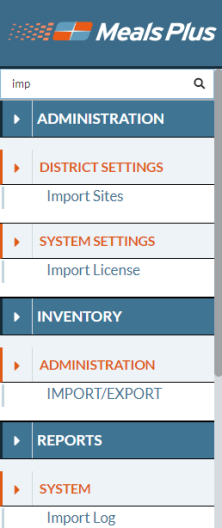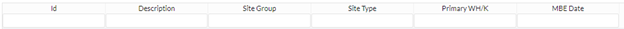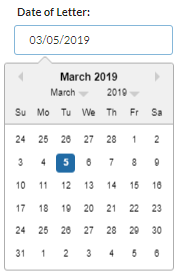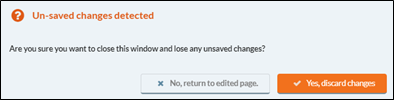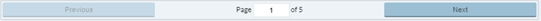Basic Information
Introduction
Meals Plus Web is part of the Meals Plus Enterprise Suite of school nutrition software that includes System Settings, Point of Sale, Student Eligibility, and Accountability features all in one easy-to-use website.
- Administration is where the user manages System Settings and District Settings such as Site Setup, User Setup and User Role Access.
- Reports is where the user creates any of their Serving, Student and System reports, such as a Transaction History, Accuclaim Edit, and Roster/Current Balance.
- Students is where the user manages everything to do with the students, such as Notification Letters, Account Setup and Manage Application.
- Serve is where the user serves students and enters daily reports, such as Meal Summary and Daily Deposit.
- Utilities is where the user can import and export files, such as their student information file with Import Students/Adults and import their Direct Certification/Exempt file.
- Verification is where the user manages their entire Verification process from Configuration to Verification Reports.
Signing into Meals Plus Web
- To open Meals Plus Web, go to: https://sn.linq.com/ on the web browser Chrome.
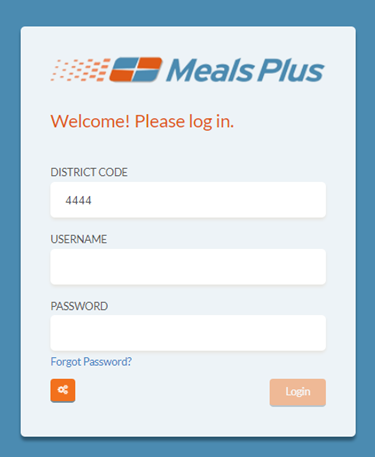
- Enter your District Code, Username, and Password in the appropriate fields.
- Click the
 button to turn on the Touch Screen Keyboard.
button to turn on the Touch Screen Keyboard.
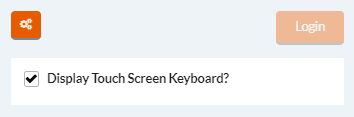
- Click the
RESET PASSWORD
- Click Forgot Password? to reset your password.
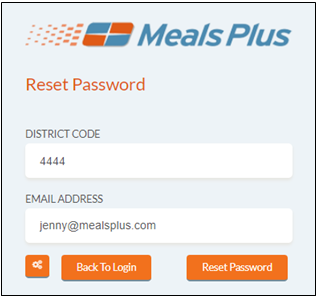
- The District Code field will automatically be filled out but can be changed.
- Enter the email associated with your Meals Plus account into the Email Address field.
- Click the Reset Password button.
- An email will be sent to reset your password.
- Click Login.
The Meals Plus Web main page opens.
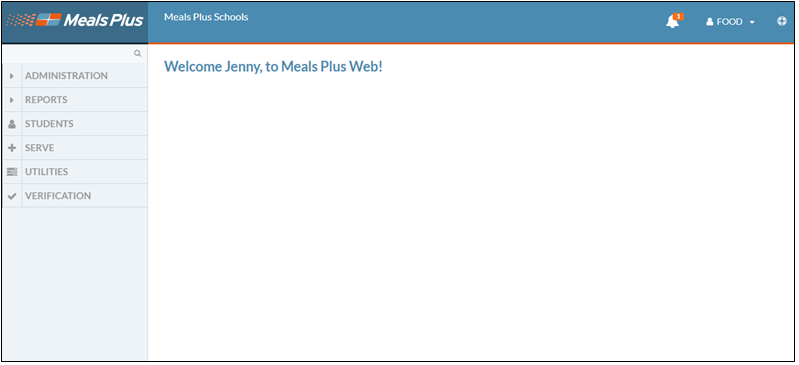
- Click Sign Out under your user's dropdown to log out.
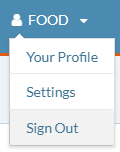
Your Profile
- Username and User Role are automatically populated but cannot be changed.
- First Name, Last Name and Email are automatically populated but can be changed.
- If you would like to change your password, enter your current password in the Old Password field, and then enter your new password in the New Password and Confirm Password fields.
- Click Save when complete.
Settings
**This feature is coming soon.**
Common Functions
|
Acronyms
| Acronym | Meaning | Acronym | Meaning |
| POS | Point of Sale | ACC | Accountability |
| STU | Student Eligibility | MBE | Meal Benefit Expiration |
| DC | Direct Certification | CEP | Community Eligibility Provision |
©2021 EMS LINQ Inc.
Meals Plus Web Help, 10/2019